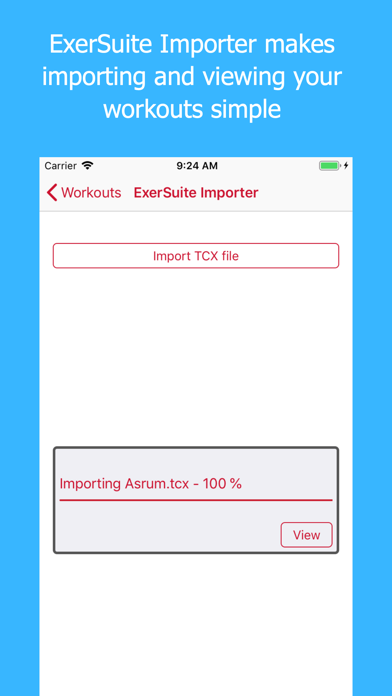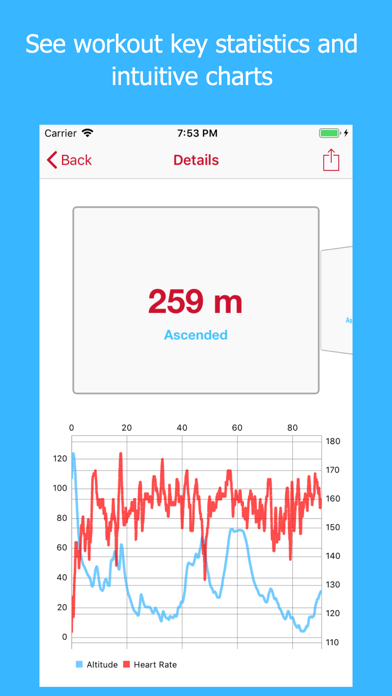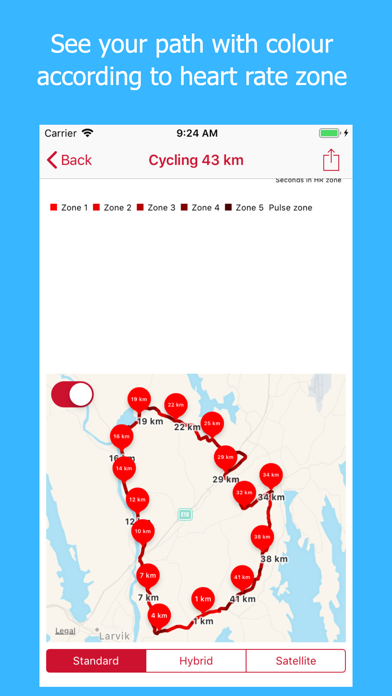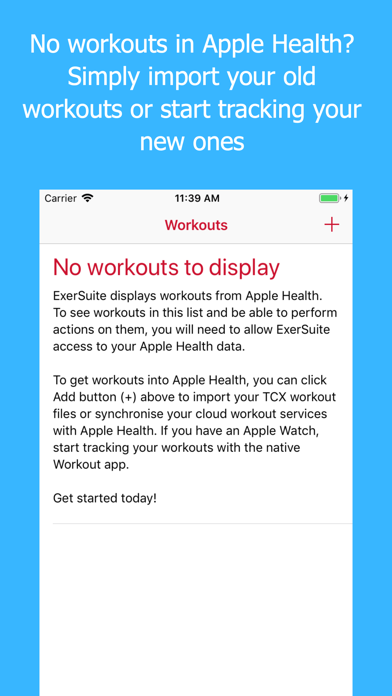
Most exercise cloud services like Strava, Runkeeper and Endomondo, provides automatic synchronisation between their service and Apple Health. While this makes synchronisation easy, it also takes away your ability to select which workouts to share and which cloud service to share your workouts with. Your personal exercise data is distributed throughout the cloud.
If you are like us, you want to own your personal exercise data. You want to be in control of where and when your exercise data is uploaded to cloud services. Maybe you have a cycling group in Strava and a running group in Runkeeper? Why disturb the cycling group with running activities and vice versa? By using ExerSuite, this is easy!
ExerSuite Exporter module allows for uploads to Strava by a simple click of a button. For other services you can export the exercise as TCX and upload manually.
ExerSuite Importer module lets you import TCX files you have laying around in different cloud services into Apple Health so you have everything in one place. Did you use one cloud service 10 years ago and now use another service? Do you have to connect to multiple services to view your old workout data? Why not have all your data in one place? You can build your personal exercise library that you are in full control of. You should be in charge of your own personal exercise data. It is yours. It should not be distributed throughout the cloud services.
In ExerSuite, you can view your workout data with intuitive charts and maps. The path you followed has colours according to the heart rate zones which gives you a great overview of where you reached the highest heart rates and where things were more easy.
The charts are based on maximum heart rate. This maximum is calculated according to your age, but this value can be customised to your individual maximum if needed in ExerSuite app settings.